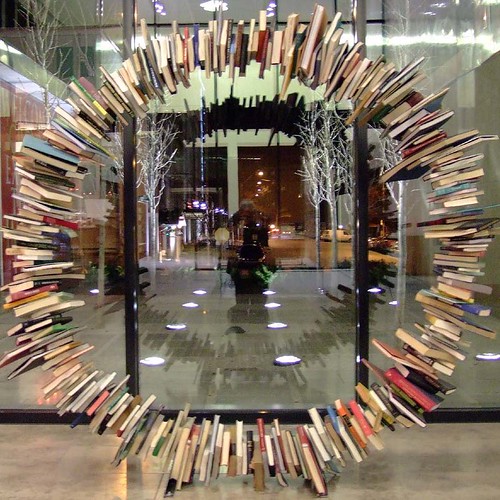Sunday, March 30, 2008
Week 9 - #23 Reflections
Technology has changed how we find and share information. Taking this course provided me with the opportunity to make some sense of the confusing array of technologies and resources. I liked being introduced to a concept and/or application, and then having the opportunity to "test drive" it. I would recommend this course to anyone who wants to learn about the world of Web 2.0. I intend to review many of the lessons and resources - they are all bookmarked and ready to be used!
Week 9 - #22 Exploring eBooks and Audio eBooks
The benefits of accessing books online is another example of how technology is making it easier for people to find what they need or want. As I am poking around the WorldEBook Fair site, I am amazed by the numbers of titles that are available. It might be worth paying the membership fee in order to have access all that they have to offer.
I also took this opportunity to look at what my public library is offering to its patrons. I am always telling my students about the free resources available to them at their public library. This is one more reason for them to get their own library card.
And I can see the possibility of using LibriVox (audiobook versions of copyright-free books from the Gutenberg Project) in the classroom. I am also amazed at the selection of books that are available in The Best Places to Get Free Books - what a great resource!
I also took this opportunity to look at what my public library is offering to its patrons. I am always telling my students about the free resources available to them at their public library. This is one more reason for them to get their own library card.
And I can see the possibility of using LibriVox (audiobook versions of copyright-free books from the Gutenberg Project) in the classroom. I am also amazed at the selection of books that are available in The Best Places to Get Free Books - what a great resource!
Wednesday, March 26, 2008
Week 9 - #21 Podcasts
This is one area where I actually have some experience in downloading audio (NPR programs when I am ready to listen!) and music (ITunes is too easy and too much fun as I search for music from the 60's & 70's as well as today). So it has been fun poking around the podcast directories and finding tools that I was unfamiliar with. As is often my thought with these new technologies, it seems like things become outdated so quickly. The creators of the sites need to stay on top of their content. For example, in the EPN (Educational Podcast Network), I ran into several dead links, and messages stating that the feed was no longer being updated. But on the plus side, I was struck by how people all around the world can come together and share ideas and learning (the secondary school section had material from 9th Graders at the East Side Community High School in New York City as well as a high school in China.) This is a long way from the days of pen pals!
All these technologies have opened up a world of possibilities to the everyday man or woman. We do not need anything more than a computer and access to the Internet to let the world know how we feel or what we think.
With that in mind, I added NPR's StoryCorps' RSS feed into my Bloglines Reader. What is StoryCorps you ask? At recording booths across America, everyday people interview one another about their lives. StoryCorps creator Dave Isay showcases these first-person stories in this weekly podcast. StoryCorps airs Fridays on NPR's Morning Edition. The stories range from funny to sad, serious to light-hearted, etc. I enjoy hearing people speak about what matters to them.
All these technologies have opened up a world of possibilities to the everyday man or woman. We do not need anything more than a computer and access to the Internet to let the world know how we feel or what we think.
With that in mind, I added NPR's StoryCorps' RSS feed into my Bloglines Reader. What is StoryCorps you ask? At recording booths across America, everyday people interview one another about their lives. StoryCorps creator Dave Isay showcases these first-person stories in this weekly podcast. StoryCorps airs Fridays on NPR's Morning Edition. The stories range from funny to sad, serious to light-hearted, etc. I enjoy hearing people speak about what matters to them.
Tuesday, March 25, 2008
Week 9 - #20 You Tube
Whoa baby! You were not kidding when you said "...like any free site, you'll also find a lot of stuff not worth watching..." What is it with people and their desires to show it all to the world? With NO effort, I was seeing a lot more than I wanted to see. Guess I am showing my age.
But with that said, I believe there is a lot of potential for using You Tube in school. On my library's website, I could picture some great introductions on subjects like researching the Internet or subscription databases. How about etiquette for the library? Using humor to make a point is often my preferred method of instruction. I LOVED the Introducing the Book video - unfortunately, they reminded me of some of my students ("Exactly what am I supposed to do with this thing called a book?"). Sigh. I will keep trying to find books that kids want to read.
After poking around, I found a video that I really liked:
The creator of this cartoon understands cats. The gentle humor makes me laugh as I recognize some familiar cat behavior.
But with that said, I believe there is a lot of potential for using You Tube in school. On my library's website, I could picture some great introductions on subjects like researching the Internet or subscription databases. How about etiquette for the library? Using humor to make a point is often my preferred method of instruction. I LOVED the Introducing the Book video - unfortunately, they reminded me of some of my students ("Exactly what am I supposed to do with this thing called a book?"). Sigh. I will keep trying to find books that kids want to read.
After poking around, I found a video that I really liked:
The creator of this cartoon understands cats. The gentle humor makes me laugh as I recognize some familiar cat behavior.
Sunday, March 16, 2008
Week 8 - #19 Library Thing

Some people are just so darn clever! Creating something like Library Thing would never have occurred to me. But as I wander around the site, I can see its potential. If nothing else, they have created "the world's largest book club." That appeals to me, a reader who just likes to read, and cannot commit to a book club. I admit that I do like hearing what other people think. Just don't ask me to show up once a week with a dip and a bottle of wine!
Week #8 - #18 - Part 2
Hmm. Posting from Zoho Writer to this blog was very easy. But I am noticing some errors. For example, the emoticon that I chose was a smiley face and I added a comment, but neither one made the trip for some reason (getting images of Star Trek's teletransporter malfunctioning - ouch!). I was also experiencing some difficulty with the formatting while I was typing - was not sure if it was me, my computer, or the application. In spite of that, I think that this is promising!
Zoho Writer Test Drive
Week #8 - #18 Online Productivity Tools
This document is a test run to play with the features of Zoho Writer.
This document is a test run to play with the features of Zoho Writer.
So first I am going to play with things like:
Coloring words like a rainbow
Italicizing Underlining Setting background color
Linking to a web page:This connects to the IMC's homepage. Emoticons?
 with comments no less!
with comments no less!- This is fun. It is very similar to the word processing applications that students are using now. And I actually think that it is easier as the tool bar is up and ready to be used in its entirety. I have noticed that many students are not familiar with the formatting options that are available to them in something like MS Word.
- Tags are the new folders! Brilliant! This could make my life a lot easier! Nothing like trying to remember where I saved something.
- This could be a great tool for my students to use - they mostly work on PCs at home and often do not have MS Word. They try to e-mail it to themselves and do not do it correctly - then we cannot open it on our Macs in school. This could eliminate all that - couldn't it??? That alone would make it worth the price of admission!
And now for my next trick, I intend to to publish this to my blog!
Sunday, March 2, 2008
Week #7 - Thing #16 Wikis
I took the time to look at all of the library wikis. I was impressed with the range of information available to information seekers. I have bookmarked to del.icio.us the ones that I think I will want to use again. Favorites so far?
1. Library Success: A best practices wiki (always looking for ways to improve my delivery of services)
2. teacherlibrarianwiki.pbwiki.com (so nice to read about other librarians experiences and ideas).
3. Oregon Library Instruction Wiki (Be still my beating heart! Look at all those links to library instruction resources!)
What I Did On My February Vacation

During the February break, I spent 5 days in southern California visiting my daughter, Renee. Here we are at the top of Mt. Allen in the Santa Monica Mountains after a steep hike. Mom still has it in her though she genuinely doubted it about 2/3's of the way up the trail. This was another moment for me to realize that with encouragement and support, I can accomplish amazing things! This is a good attitude to have as I continue to learn new things in the online course. PS: Notice how closely I resemble my avatar! Isn't it uncanny? (Just kidding!)
Tuesday, February 12, 2008
Week #6 - #15 - Web 2.0 Future of Libraries
I am intrigued with Web 2.0's potential for changing how information is provided as well as accessed. I can see how we librarians need to shift our thinking to a new paradigm. I could not agree more with Rick Anderson's article "Away from the icebergs". While he recognizes that librarians work hard to serve their patrons, he makes a strong case for change. One quote struck me: "But if our services can’t be used without training, then it’s the services that need to be fixed—not our patrons."
Looking at another perspective, I especially liked reading Dr. Wendy Schulz's "To a temporary place in time..". She defines libraries by what they have been in the past, and what they will be in the future: "What are libraries? Libraries are not just collections of documents and books, they are conversations, they are convocations of people, ideas, and artifacts in dynamic exchange. Libraries are not merely in communities, they are communities: they preserve and promote community memories; they provide mentors not only for the exploration of stored memory, but also for the creation of new artifacts of memory."
I like the concept of libraries being dynamic and working with the patrons that they serve.
So why am I depressed? When I look at my school's use of technology, I can see that we have a very long way to go. If we are serious about educating our students for the future, some things need to change. This course, so far, has given me a lot to think about.
Week 6 - Thing #14 - Technorati
Yes, Technorati has many features for searching the blogosphere. As I surf through the popular blogs, searches and tags, I cannot say that I saw anything that truly surprised me. One complaint I do have about the site - I do not like the ads. I find them to be very distracting and would prefer that they take a back seat to the site information. I would also like it better if there was a heading for Education.
Week 6 - Thing # 13 del.cio.us
Once again, this tool can offer a school librarians so many opportunities to collect and share information with their students. I like the fact that one can list websites, podcasts, RSS feeds, etc. And it can be tailor-made to the class or subject. And the user comments can be very helpful to determining just how useful this might be for my library. I am getting lost in the many links - but for once, I am keeping track of them on del.icio.us.
For some reason, I could not connect to this link- has anyone else had the same problem? Del.icio.us tutorial (12 min video)
Week 5 - Thing #12 Rollyo
I created several lists just to test drive this tool. One was for an AP Government class. I have a teacher is working very hard to make her students aware of current events. Having quick access to a list of daily newspapers could be useful for this class.
Week 5 - Thing #11 Google Aps
 When I teach students about doing online research, I always ask for a show of hands as to how many of them use Google (knowing that the answer is 100%). And why wouldn't they use it? It is EASY and FAST! It even corrects your spelling (wish my online catalogue had that capability!). So I cannot ignore that they use Google - instead, I demonstrate how they need to be selective with the information (evaluating websites for content). This gives me the chance to sell our subscription databases - I tell them how the information has been reviewed by other teachers and librarians so they do not have to do it PLUS many offer citations (#1 selling point!). So I consider myself successful if I see the class NOT using Google.
When I teach students about doing online research, I always ask for a show of hands as to how many of them use Google (knowing that the answer is 100%). And why wouldn't they use it? It is EASY and FAST! It even corrects your spelling (wish my online catalogue had that capability!). So I cannot ignore that they use Google - instead, I demonstrate how they need to be selective with the information (evaluating websites for content). This gives me the chance to sell our subscription databases - I tell them how the information has been reviewed by other teachers and librarians so they do not have to do it PLUS many offer citations (#1 selling point!). So I consider myself successful if I see the class NOT using Google.But with that said, Google is a powerful set of tools. So for this exercise, I decided to look at the Google Apps. And I am very impressed with its potential for a school. Let me list what appeals to me as a school librarian:
- I can do this myself. I have the freedom to create it any way that I want. I don't have to wait for a tech person to help me set up the pages, etc.
- The selection of tools is very impressive - I can communicate, collaborate and publish information online.
- It is FREE. Did I mention that it is FREE? Working without money in my budget for the rest of this school year is a reality. So when the opportunity to get something this terrific for FREE, I am intrigued!
- It can be accessed from any computer that has Internet access. This is a huge selling point for me - it is all about people having access to information.
- I won't have to sell the students on using Google.
JOIN A NING NETWORK: I joined the TeacherLibrarianNetwork. As school librarians, we often work in isolation. It is such a delight to be making connections to like-minded people! And they talk about things that I can use!
PLAY CHECK YOUR TRAVEL IQ: Hmm - not sure if I really liked this one. Could not tell if I was being complimented or made fun of (Nice clicking but a little faster next time?).
Monday, February 11, 2008
Week #5 - Thing #10 Online Image Generator
Week #4 - Thing #9
Now that I have a better understanding of what RSS feeds are all about, I am on the alert for the RSS symbol whenever I am in a new site. This step alone has provided me with new feeds. As for the blog finding tools, I am partial to the Google Blog Search (Google just makes everything so darn easy to do!). And one thing I have learned - there are a lot of librarians out there in cyberspace who have a lot to say! So much for the image of the quiet librarian who kept to herself! I think that those days are over (yes!).
Monday, February 4, 2008
Week #4 - Thing #8 RSS Feeds
I understand how someone could spend many hours looking at a computer screen. This information explosion is mind-boggling! And now I can be selective and have information delivered to me? Talk about efficient! But how this can be useful in a school classroom or library? The advantages were not immediately apparent to me until I had a chance to look over some schools' sites. It is neat to see how different schools are using them to share information. I especially enjoyed reading through the Westwood School's blog. By comparison, my library is in the Dark Ages. I think I am depressed - we have a long way to go. But taking this course is a good first step for me.
Sunday, January 27, 2008
Week #3 - Thing #7 - Part 2

As I was searching for a picture to add to my last post, I came across this one. Here I am showing my MacBook laptop to my 99 year-old neighbor. We recently had her over for dinner, and I wanted to share some photos with her. It was her very first chance to play with a computer. And I was surprised that she was so open to it! She has seen so many changes in her lifetime, and she is still willing to explore something new. This is a good reminder to me to remain open to changes.
Week #3 - Thing #7

Having young adult children is a distinct advantage for those of us who are trying to learn about all these new technologies. Before our 25 year-old daughter moved to California, she took it upon herself to teach her parents the art of texting on our cell phones. While there are still MANY features on my cell phone that I do not have a clue about, I have become quite adept at texting her. Of course, she can text at the speed of light and I am rather slow by comparison. In the time it takes me to craft a short sentence, she can create a paragraph complete with punctuation. I still forget to change the modes that I am in and find myself thinking "Why can't I just call her!" But I persevere in this quest to become better at texting. Even my husband (who does not like using computers) has become a fan of texting. And it is all about communicating, yes? I like that it is so easy to be able to stay in touch with her even though she is 3000 miles away.
Week #3 - Thing #6 Flickr Discovery
Flickr rocks! But right now I feel like my head is spinning with all of its possibilities. It is taking me in directions that I never thought possible. I have been trying to poke through all of it slowly so that I can process and remember it (that is the objective here, yes?). And again, I am showing my true colors as a digital immigrant - I am still printing out pages of information to read and highlight in yellow so I can understand all of this new information.
Week #3 - Thing #5 Discovery Exercise
At last! This picture has given me an idea! This could be a creative way to recycle all of the outdated books in my school library's collection! With an average date of 1986, the potential material for the size of my sculpture is astounding!
Monday, January 14, 2008
Creating My Avatar - What Fun!
This is too much fun! Here's hoping that I am not graded on just how closely my avatar resembles reality!
Week #2 - Exercise/Thoughts on 7 &1/2 Habits
As I followed the the 7 & 1/2 Habits Online Tutorial, I found myself jotting down notes on paper (sorry - still have not attained the status of the paperless office). All of them seem worthy of reflection and thought - but these two are the most relevant to me:
#3 - View Problems as Challenges
This is the hardest for me and something that I need to work on - to change my mindset from viewing problems as setbacks to seeing them as opportunities to learn. I guess on some level I already know this, but to put it into action everyday is a challenge for me. Also, considering that I am entering new territory here as a "digital immigrant" I need to have the attitude that I am open to learning from my mistakes.
#4 - Have confidence in yourself as a competent, effective learner.
When #4 first appeared on my computer screen, I did not think that it was that profound. But then this appeared: "Don't say it or think it unless you want it to be true." Hmmm. Just when I thought I could breeze though to #5, this one made me stop and think. Sure, I know that I am capable of learning - in fact, I love to learn and often feel that the more I learn, the less I know (sounds like lyrics to a song!). I am recognizing just how powerful my thoughts are in terms of creating my reality. Whether it is looking at a new situation and thinking "I can't do this!" or working in my library and treating each student with respect (I have always done this - I LOVE to see how a friendly smile and a simple "How are you?" can disarm the toughest-looking teenager!). Clearly attitude is everything.
#3 - View Problems as Challenges
This is the hardest for me and something that I need to work on - to change my mindset from viewing problems as setbacks to seeing them as opportunities to learn. I guess on some level I already know this, but to put it into action everyday is a challenge for me. Also, considering that I am entering new territory here as a "digital immigrant" I need to have the attitude that I am open to learning from my mistakes.
#4 - Have confidence in yourself as a competent, effective learner.
When #4 first appeared on my computer screen, I did not think that it was that profound. But then this appeared: "Don't say it or think it unless you want it to be true." Hmmm. Just when I thought I could breeze though to #5, this one made me stop and think. Sure, I know that I am capable of learning - in fact, I love to learn and often feel that the more I learn, the less I know (sounds like lyrics to a song!). I am recognizing just how powerful my thoughts are in terms of creating my reality. Whether it is looking at a new situation and thinking "I can't do this!" or working in my library and treating each student with respect (I have always done this - I LOVE to see how a friendly smile and a simple "How are you?" can disarm the toughest-looking teenager!). Clearly attitude is everything.
First Step
Subscribe to:
Posts (Atom)